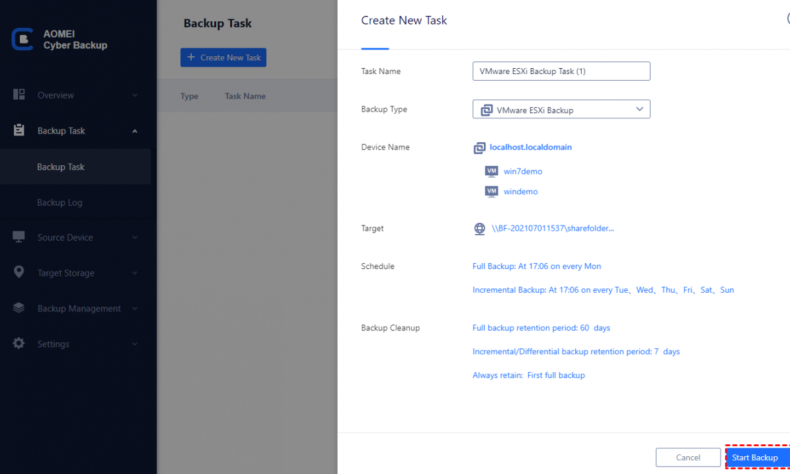
ESXi, as a VMware hypervisor, is widely used in virtualization environments designed to maximize server resources by allowing multiple VMs to run on a single physical server. It operates directly on the server hardware, enabling direct access to physical resources and delivering optimal performance for VMs. ESXi offers robust virtualization capabilities, supporting various operating systems and applications.
ESXi is known for its stability, security, and efficient resource management. Moreover, it is also crucial to ensure the safety and recoverability of the virtual machines running on ESXi. In this article, we will explore the importance of ESXi backup and introduce a reliable and free ESXi backup software to protect your virtual machine data.
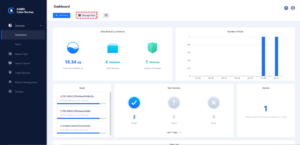
Why You Need to Backup VMware ESXi backup
Implementing a reliable ESXi backup solution is a crucial aspect of maintaining a resilient and secure virtualization environment, especially from the following aspects:
- Data Protection: Ensure the protection of critical data and VMs. In the event of hardware failures, software glitches, or accidental deletions, having a backup allows for the recovery of valuable data and ensures business continuity.
- Disaster Recovery: Enable organizations to restore their virtualized infrastructure quickly and efficiently in the event of a system failure, natural disaster, or other unforeseen events. This minimizes downtime, reduces financial losses, and helps businesses get back up and running swiftly.
- Compliance and Legal Requirements: Assist organizations in meeting these obligations by providing a reliable backup solution that ensures data integrity and availability.
- Version Control and Rollbacks: This is especially beneficial when testing new configurations, software updates, or system changes. If an issue arises, the backup allows for reverting to a stable version without affecting the production environment.
Free ESXi Backup Software – AOMEI Cyber Backup
AOMEI Cyber Backup is a powerful yet free VMware backup software that offers comprehensive ESXi backup capabilities. It is specifically designed to simplify the backup and recovery process for virtual environments with its user-friendly interface. Not only VMware backup and hyper v backup software, it also supports SQL Server database backup. Additionally, the AOMEI Cyber Backup also supports both individual VM backups and batch backups, providing flexibility to suit different backup needs.
It supports Hyper-V (2012 and later) in Windows as well as VMware ESXi (6.0 and above) while offering the following benefits:
✤Agentless VMware Backup: Create complete and independent image-level backup for VMware ESXi VMs.
✤ Support Free ESXi: Support both paid and free versions of VMware ESXi.
✤ Various Backup Methods: Perform full/incremental/differential backups to capture crucial data and save storage space.
✤ Automated Hot Backup: Auto backup running VMs and notify via email.
✤ Instant Recovery: Once the VMware crashes, quickly restore VMware to normal state and reduce business-critical downtime.
In the next section, I will show you how to set up a ESXi backup task and restore available VMs with the free ESXi backup software.
Steps to backup ESXi virtual machines via AOMEI Cyber Backup
To backup ESXi virtual machines using AOMEI Cyber Backup, follow these simple steps. Firstly, log in to AOMEI Cyber Backup web console and navigate to Source Device to bind ESXi host. After binding the device, you can customize your backup tasks with the hassle of installing agents on each individual machine. Then please configure the backup setting such as Task Name, Device, Target, Schedule, and Cleanup as needed.
Monitoring the progress and status of your backup becomes effortless once it has been created. The user-friendly interface allows you to easily keep an eye on the backup’s smooth operation and promptly address any detected issues. After the backup is completed, please verify the backup image’s integrity and restore the VMs in the event of data loss or system failure.
Summary
ESXi backup is one of the key steps in securing data in a virtualized environment. Before backing up your data, you need to understand the different backup solutions and software to choose the best one for you.
Using the free ESXi backup software, like AOMEI Cyber Backup, can provide users with a convenient, fast and secure backup solution. Finally, hope you can realize the importance of backing up data and take proactive measures to protect the security of your VMs.




