
We all know Photoshop, a well-known program for photo retouching and graphics in general. Well, many have asked us if there is something that allows them to modify, add text, effects, and much more to our images – all directly online without installing anything and for free, a sort of Photoshop Online Free Image Editor
Photoshop online free the most famous sites
There are an of sites on the web that offer these online photo and image editing services. Here is a list of portals that might be right for you.
Photoshop Express Editor
Adobe, the manufacturer of Photoshop, has for some time made available a totally free (but obviously limited) web portal called Express Editor. At present, it must be specified, the tool also has a structural limitation. In fact, in order to work, you need to enable Adobe’s Flash Player in the browser.
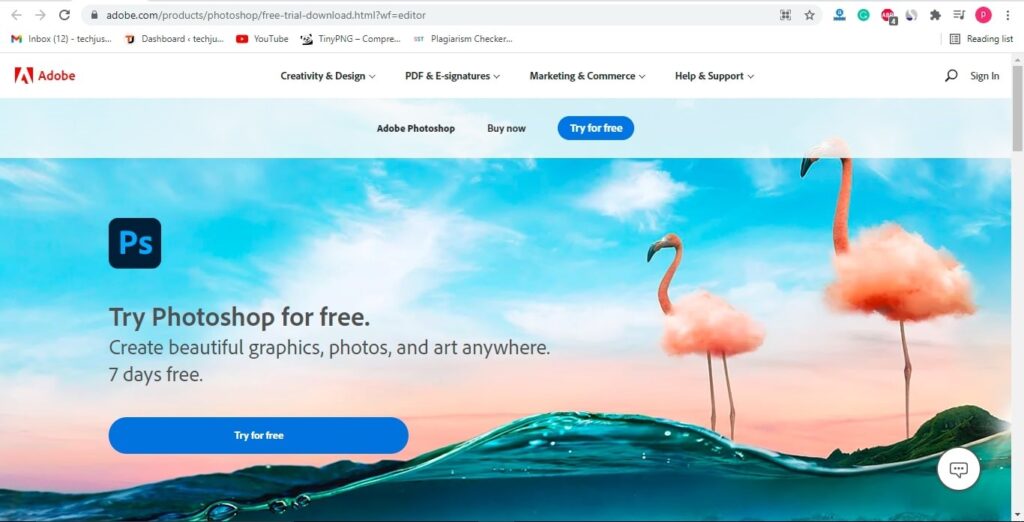
If that’s not a problem for you then you can start using Photoshop online for free by clicking here.
Pixlr Editor
Pixlr Editor is a free photo editor that can be used directly from the browser, this means that there is no need to download anything to PC. Its tools and functions are comparable with those of the most popular editing programs such as Gimp, Paint Shop Pro, and Photoshop. It offers the functions of classic programs but does not take up the same space on the disc.

Go to the Pixlr Editor site .
Photo Filters Editor
Photo Filters Editor has some features that are good for most users. There are the “classic” functions such as the pencil, the brush, the eraser, the tool to write, crop, reduce or enlarge. There are also dozens of filters to create images with completely customizable impact effects and, very importantly, there are layers that allow us to work with extreme comfort on our image, obviously, at the end of the work, it will be possible to save everything directly. on the PC. RCPsoft Photo Editor is really a complete and very useful web application! seeing is believing!!
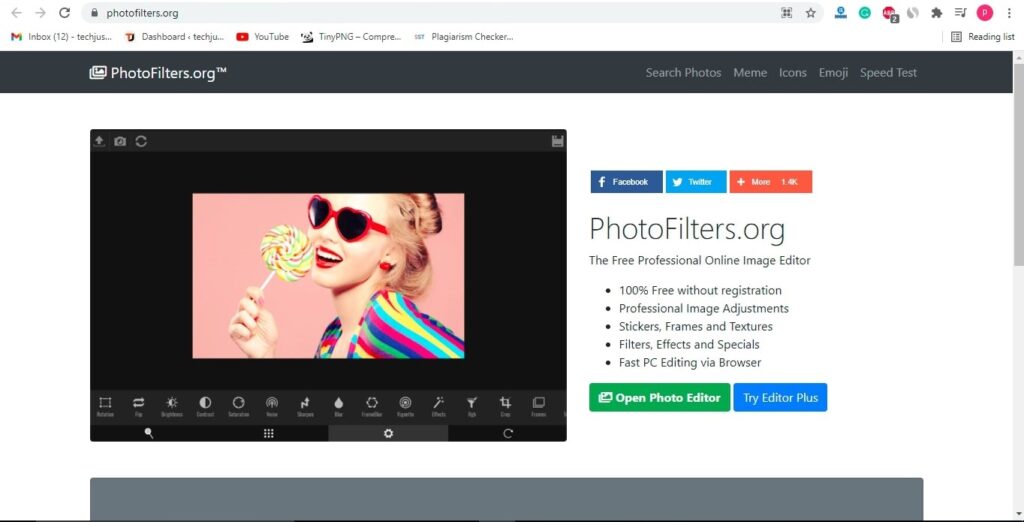
Access the Photo Filters Editor
Read also : How to cartoonize your face and Photo
Sumo Paint
Another application that we recommend is called Sumo Paint. The service is totally inspired by Photoshop and even “copies” its interface. It allows, as well as the applications reported so far, to make all changes to photos and images just as if it were a desktop program. Also, this tool in order to work needs the flash player to be enabled in the browser.

Go to the Sumo Paint website
Photoshoponline
Finally, we report a product that we have found. The portal is called photoshop online. It is definitely worth trying. Inside the site, the same photoshop layout is repeated, and if you don’t know where to start there is a tutorial that can be seen.
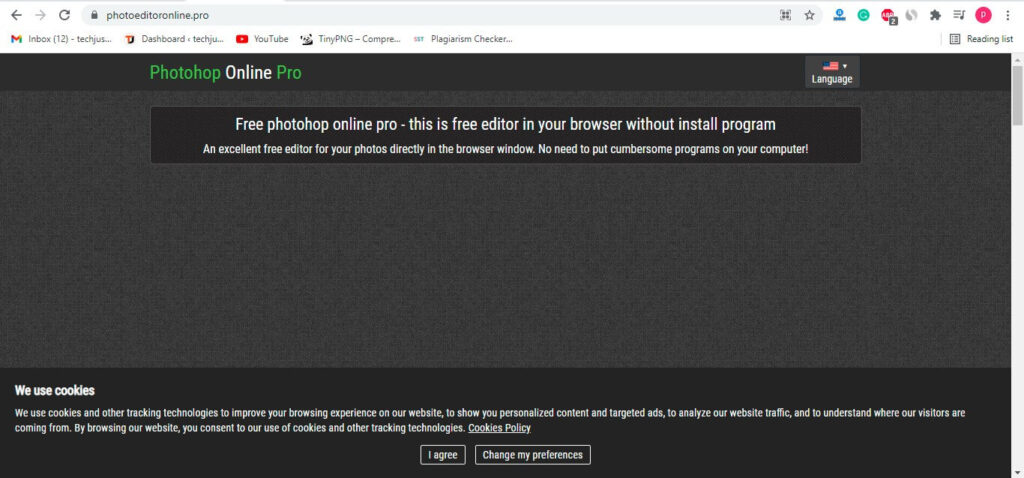
Go to the photoshoponline.pro site
Do you know other web portals that allow you to use and/or emulate Photoshop Online Free Image Editor? Let us know in the comments. We will be happy to enrich the topic in question even more.




