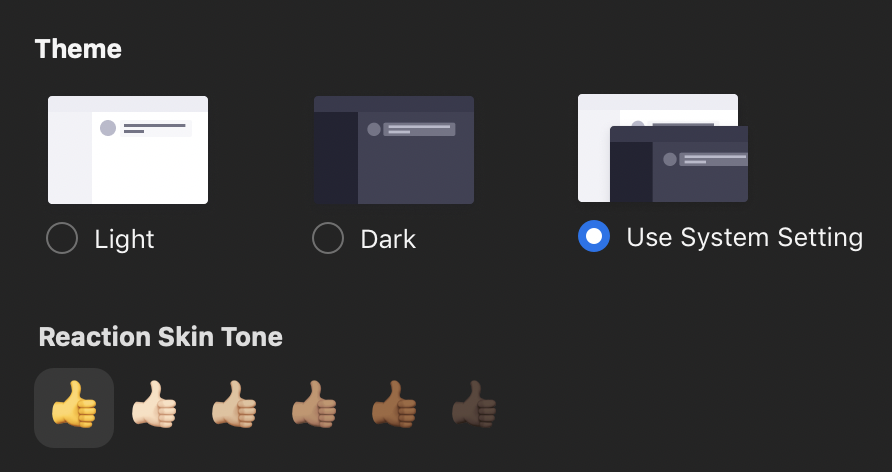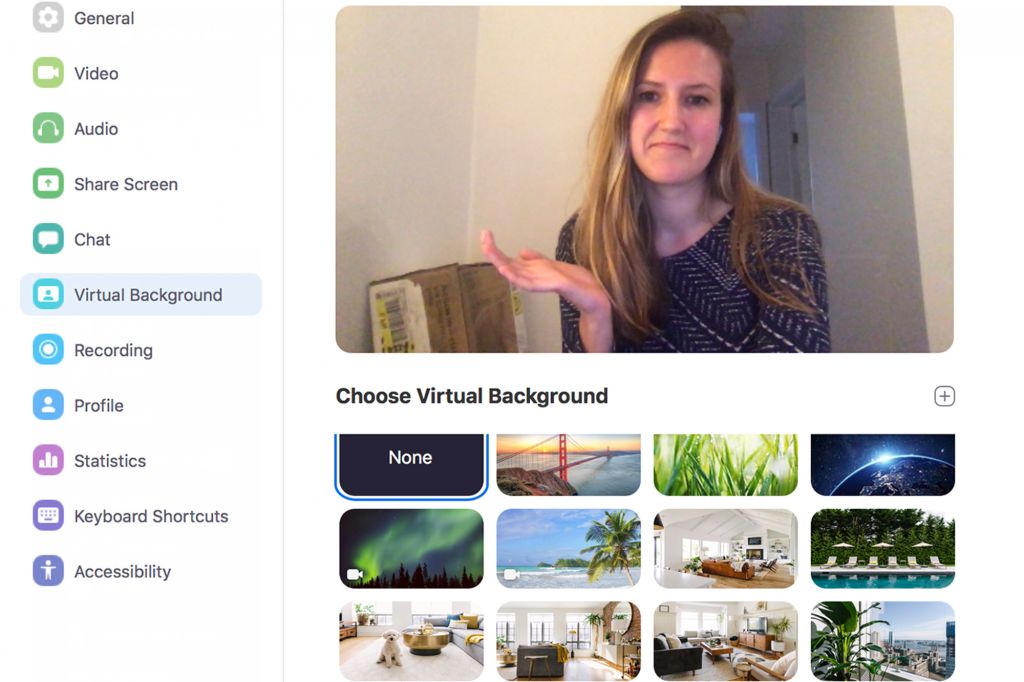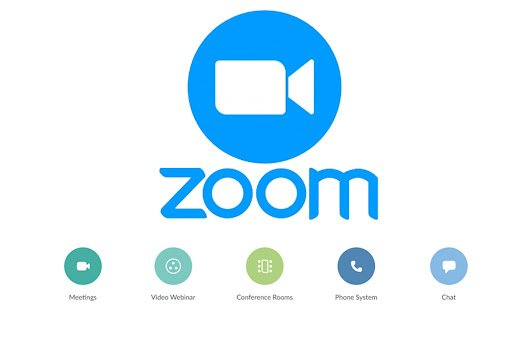
Today we will bring everyone to know the most popular helper during our work from the home period like this, that is the program called Zoom Meeting.
what now It’s all online Because we have the technology to make everything easier. whether it is a transaction online learning Contact for coordination or online meetings
Especially given that the current situation around the world is turbulent with the epidemic situation. This led to a campaign for Social Distancing, which forced many people to work from home. or study at home Therefore, it is inevitable that you will have to find a helper to make studying at home. Or working from home becomes easier.
Today we will take everyone to know the most popular help of this hour. That’s a program called Zoom Meeting.
Contents
1 What is Zoom?
1.1 What are the strengths of Zoom Meeting?
1.2 Let’s take a look at the useful features of Zoom Meeting.
1.3 How to use Zoom Meeting on PC, how to start?
2 What are Zoom Cloud Meetings?
2.1 How to use Zoom on mobile?
3 Summary
4 Let’s learn about Digital Marketing together.
What is Zoom?
Zoom is a brand of video and chats communication software products. To make it easy to talk on a long-distance job It also supports sharing files. or other features Much more needed for big team collaboration. which will make learning or working remotely is much easier.
In addition to Zoom Meeting, various software Some of the more commonly used Zoom Meetings are Google Hangouts or BlueJeans.
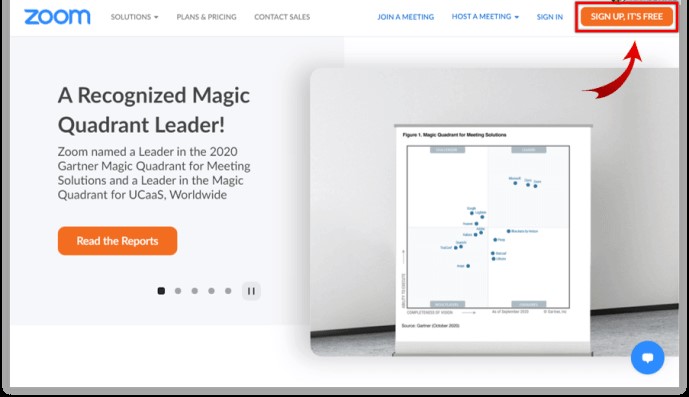
The appearance of Zoom Meeting PC version in macOS operating system
What are the strengths of Zoom Meeting?
- Can allow up to 1000 members to attend the meeting (but for free use, it can accommodate up to 100 people) so that on the screen, 49 channels (person) can be seen at a time.
- Of course, it can support good HD picture and sound quality.
- Attendees can share a screen/screen at the same time, making collaboration more fluid.
- Every meeting can be videotaped. and then take it back The recorded videos are stored in the Cloud and can be retrieved when needed.
- Can connect to calendar or other scheduling apps such as Gmail or Outlook.
- Chat rooms can be stored for a long time. Makes sending files to people in the team. or private is easy And don’t be afraid that the file will be lost.
- high security Because it has end-to-end encryption, which is as secure as a popular web chat like Whatsapp or LINE.
Let’s take a look at the useful features of Zoom Meeting.
- You can switch to Dark Mode to protect your eyes. For Mac users, you can choose Skin Tone for pressing Reaction as well. It’s a cute detail.

- You can change the background without having to worry about messing with the house. This feature is called Virtual Background. When the meeting creator can set the meeting participants to change the background. We who are attendees will be able to choose a picture to put in the background instead. Don’t have to worry about the messy house and anyone who sees it

- can request to control the screen In addition to screen sharing, Zoom Meeting goes beyond that. is to be able to control the computer even if they are far from each other Therefore, it is very suitable when demonstrating how to solve problems for attendees to see on their own screens easily.
- Adjust your skin to be smooth like beauty mode. Sometimes Work From Home doesn’t always look ready. But don’t worry because Zoom Meeting has a feature to choose to tick that Touch up my Appearance to adjust the skin to look smooth. look brighter

How do I start using Zoom Meeting on PC?