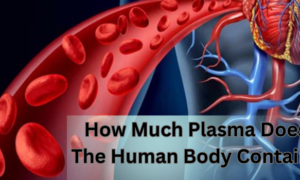A startup environment is dynamic and passionate. Achieving more sales and closing agreements is crucial for success and having good customer relationship management software to streamline the sales process gives startups a much needed head start for success.
In the early days of the startup story where the company is relatively young, Excel sheets and sticky notes can meet your sales needs, but as you continue to grow and more leads begin to flow into your sales pipeline, switching to a CRM is a wise investment. As the business scales and your customer base begins to grow, a sales CRM becomes a must for every business to organize ongoing business communication.
When it comes to choosing a CRM system for your small business, there is simply no shortage of options to choose from. There are hundreds of CRM software with different functions, ranging from only minimal to complete CRMs for companies. The price range of the CRM solutions also varies from free CRM to that of every month that charges hundreds of dollars per user.
With such a wide range of functions and prices, choosing the best CRM for your company can indeed be a difficult decision. This is precisely why we have compiled this comprehensive guide to help you make the crucial decision in the start time of your business and to help you close more deals. Let’s dive into it.
Things to consider when choosing a CRM software for your startup
- Comparison of costs
Money is really a big factor in the initial phase of business growth. Startups and consumers need to be careful with their spending to ensure that adequate resources are spent on achieving future growth. Good CRM software is not a business expense, but a valuable long-term investment, but where do you draw the line when it comes to determining the amount that you are willing to spend?
Startups and small businesses do not use 60-80 percent of the top functions of the CRM software. As a result, you simply pay for features that your sales team is unlikely to use. To determine the cost value comparison, talk to the actual members of your sales team, understand the sales process, state which functions you absolutely need and then continue and there are already companies that bundles provide bundles to choose from them that will fit to you we defined some of them at our list in the end of article.
The CRM you choose should actually streamline sales activities and increase productivity, instead of forcing your sales people to spend most of their time on data entry.
- Time to board
As a startup you don’t have the time it takes to train your salespeople to use CRM. Your sales team must be on its way to pursue leads and win deals. Introducing CRM tools must be a facilitator and not an obstacle to your sales efforts.
The CRM system you choose must have a low learning curve, an intuitive user interface in which sales staff can easily drag and drop deals through the different stages of the sales pipeline and be ready to use by your sales team without having to spend hours on the onboarding process.
- The ability to scale
As your start-up or small business grows in both volume and scale, the CRM tool that you have chosen must also be able to adapt to those changes. It must have the ability to scale up and down when needed.
Scaling a company comes with its own set of challenges. Choosing a CRM that promotes collaboration between marketing, sales, and customer support teams while the business grows in business operations is important for a scalable business.
- Easy data transfer
Data is the backbone of the entire sales process. Importing existing data into the CRM software must be a seamless task. If your sales team has to spend hours registering data in the CRM software to work, it becomes a counterproductive activity. The CRM and cloud based erp for small business must also enable easy export of sales and marketing data when the need arises.
- Customization according to your needs
Every company is unique and so is your sales cycle. The CRM that you choose should give you the freedom to adjust the sales pipeline stages to your sales process. A cookie cutter software does not work well in the case of all startups and a customized CRM solution is not an affordable choice for startups and small businesses.
The approval of a CRM system that allows you to make custom changes is the best of both worlds. It offers you the flexibility you need at lower costs, making it the best option for you.
It must have features to watch out for when choosing a CRM software
- Sales pipeline management
Pipeline management is an essential characteristic of every CRM. The software should offer you the high-level insights of your sales funnel, how many leads flow in and what they slide through.
Lead management not only results in a more efficient sales process, it also gives you accurate real-time insights into what needs to happen to close more deals. Your CRM platform must have important functions such as lead scoring and visual tracking of the generated leads to ensure effective pipeline management.
- Email integration
Integration with major e-mail providers such as Gmail and Outlook is a must for every CRM software. Email marketing is one of the most efficient methods to generate more leads and close more deals.
Integration with email marketing automation tools, such as Mailchimp, allows you to automate your outbound marketing process and send bulk emails, supplementing your sales pipeline with generated leads. Additional functions such as e-mail templates, finding the open rate of your outgoing e-mails via e-mail tracking increase the effectiveness of the e-mail marketing campaign.
- Contact management
The CRM software that you choose should offer you the opportunity to build your own customer base within the software itself. Including contacts from your e-mail and easily adding and managing new contacts has become a necessity for every CRM software. The number of allowed contacts varies depending on the chosen CRM and the chosen rate plan.
- Extensive dashboard
As a startup, every win must be celebrated and every lost deal considered. A CRM that comes with an extensive dashboard gives a clear picture of the sales pipeline, the planned activities and the progress made.
An intuitive user interface of the dashboard makes it possible to manage the sales procedures every easy for the members of the sales team. With the dashboard and reporting functions, you can easily determine the health of your sales pipeline and find out what changes need to be made to your sales pipeline to make it more effective.
- Analytics and sales forecasts
Depending on the likelihood of the leads to convert, the generated leads must be grouped under different ranges. This step is crucial to ensure that your sales team does not reach the end of wasting time and effort following cold leads and focuses all their attention on leads that can be converted faster.
Following key statistics, analysis and sales forecasting helps with workflow automation and increases sales efficiency by formulating an effective sales strategy.
- Integration of agenda and events
An experienced salesperson will tell you that you cannot close deals in one go. It takes a lot of effort to convert a lead. The leads must be led through different stages of the sales pipeline. Sellers need to have regular conversations with the prospects via telephone conversations and/or face-to-face meetings and the integration of the agenda is simply to streamline the entire process.
The CRM must allow salespeople to plan future appointments so that they do not miss a follow-up and can plan their work more effectively.
- Team management
Sales is a team process and the software that you choose for your business must offer team integration. Effective project management is only possible if all major stakeholders have access to data at ground level. Management can use real-time data to gain access to high-level insights and to make the necessary changes to the sales process.
Team management should not be about micromanaging your sales representatives. They need their autonomy and with a startup, trust is the basis for a strong foundation. Team management is more a way to ensure that you come up with a sales strategy that is in the interest of your company.
What is the best CRM for startups and small businesses?
Every CRM software has its own set of advantages and disadvantages. There is no definitive answer to What is the best CRM software for startups and small businesses because the matter is subjective in nature. Depending on your business needs, you should prioritize the features that you want to include in your CRM.
If social media integration is an important part of your lead generation strategy and you need project management reporting tools, consider a CRM that offers social media integration. If your sales team is primarily active and mobile activities are a major part of your sales activity, consider a CRM software that has a special mobile app.
If you are looking for a robust and cost-effective CRM system that has all the aforementioned functions, try corporatestack crm. It is the best CRM and sales pipeline management tool available and it comes with a plan that ensures that customer relationship management is never an expensive test, but rather a smooth process.
What is the easiest CRM to use
The ease of use of a CRM translates to the ability of the sales team to fully utilize all offered functions and to navigate through the software.
The intuitive user interfaces The easy-to-understand visual layout of the software gives users vital insights into the sales pipeline while making it easy for users to navigate through the stages of the sales process.
What is the best free CRM for small businesses?
When it comes to choosing a CRM for small businesses, Below are our top choices:
- CorporateStack CRM
- Salesforce
- Bitrix24
- Zoho
- FreeAgent